Designing a quilt in R - the original idea
I took up quilting as a creative outlet near the beginning of 2021. After completing a few projects, I decided to make some original designs.
At the same time, I was seeing a lot of amazing #Rtistry projects shared on Twitter.
So, I thought I would try to create some generative art in R and transform it into a quilt!
This endeavor turned into a large project, roughly divided into the following steps:
- I wrote some functions to create a design using ggplot2
- I wrote some code to turn my image into something that could be printed as individual quilt blocks
- I made the actual quilt!
- I revisited how to make my process more general and implement something useful to design quilts that use foundation paper piecing
In this post, I will go through an overview of part 1.
Making some aRt
I was inspired by the art of Fred Kaplan, who was my instructor for a couple of continuing education painting classes. Fred has created some fantastic imagined landscapes that feature geometric structures.
I thought I could create some interesting polygons drawn with 2-point perspective in ggplot2. Then, I could use fabrics that suggest a light source with lighter values on some faces and darker values on others.
Here is my final design:
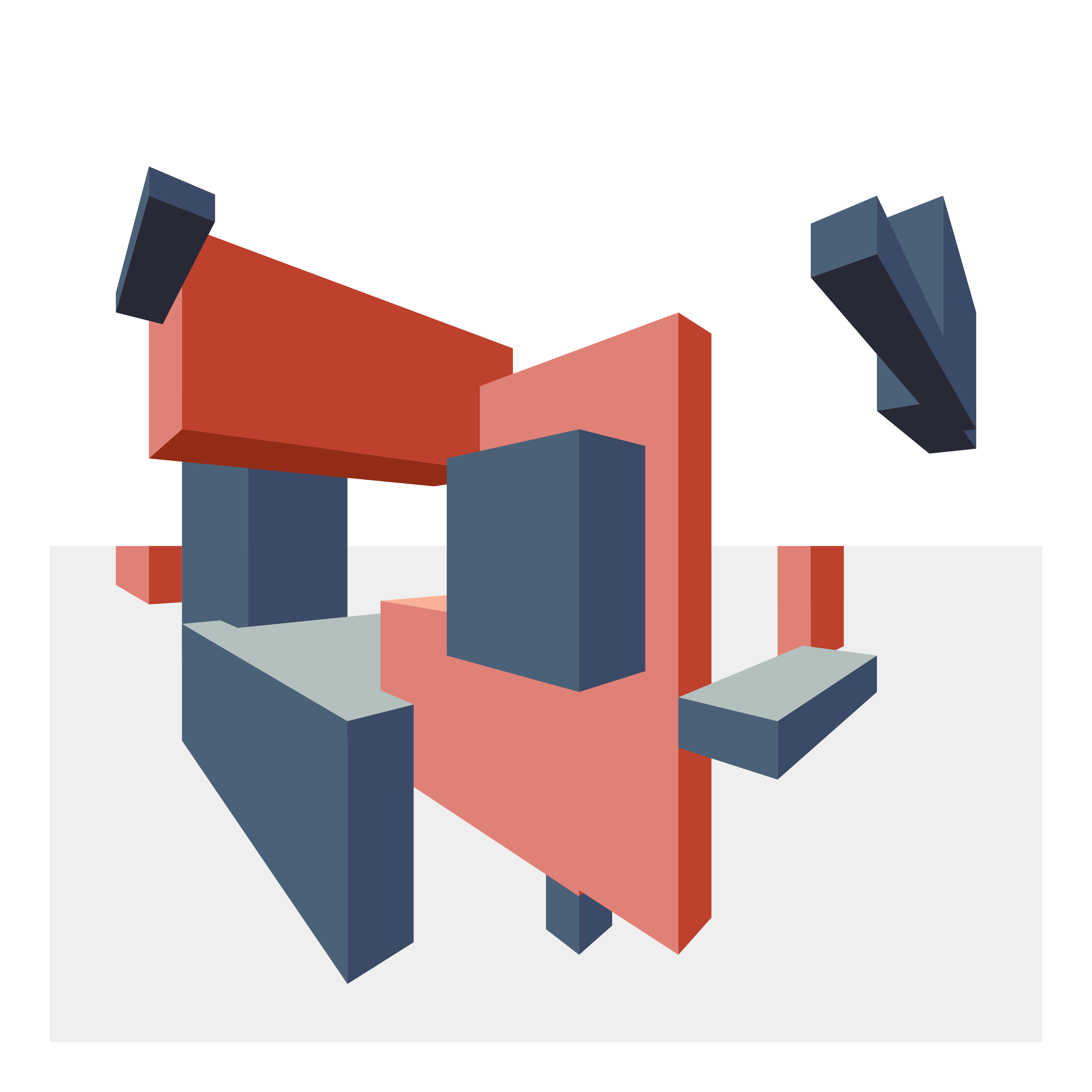
The basic principle
The first thing I set to do was program the creation of some rectangular polygons drawn with 2-point perspective.
This can be achieved with {ggplot2} using geoms like geom_path(), geom_segment(),or geom_polygon().
First, load some packages.
A box is just 7 or 9 segments. To draw a box, you need to specify
- An x location for the left, center, and right segments
- A y location for the top and bottom on the center segment
- The location of the two vanishing points (Here I set the first to (0,0) and the second to (some value, 0))
You calculate all the segments’ start and stop x and y coordinates from this information. See below the function, make_new_cube, that performs this calculation to make a single box.
Show code
make_new_cube <- function(xes, # a vector of three values between (0, vp)
yes, # a vector of two values
vp = 10) {
# pick the vanishing points (y == 0)
vp <- list(c(0, 0), c(vp, 0))
# make the center vertical segment
cube <- data.frame(x = xes[2],
xend = xes[2],
y = yes[1],
yend = yes[2])
# add the left vertical segment
new_row <- c(xes[1],
xes[1],
(yes[1]/xes[2])*xes[1],
(yes[2]/xes[2])*xes[1])
cube <- rbind(cube, new_row)
# add the right vertical segment
new_row <- c(xes[3],
xes[3],
(yes[1]/(xes[2] - vp[[2]][1]))*(xes[3] -xes[2]) + yes[1],
(yes[2]/(xes[2] - vp[[2]][1]))*(xes[3] -xes[2]) + yes[2])
cube <- rbind(cube, new_row)
# add the top lines
new_row <- c(cube[1,1], cube[2,1], cube[1,3], cube[2,3])
cube <- rbind(cube, new_row)
new_row <- c(cube[1,1], cube[3,1], cube[1,3], cube[3,3])
cube <- rbind(cube, new_row)
# add the bottom lines
new_row <- c(cube[1,1], cube[2,1], cube[1,4], cube[2,4])
cube <- rbind(cube, new_row)
new_row <- c(cube[1,1], cube[3,1], cube[1,4], cube[3,4])
cube <- rbind(cube, new_row)
# if all above or below y = 0, then get bottom or top segments
add_top <- all(c(cube$y, cube$yend) < 0)
add_bottom <- all(c(cube$y, cube$yend) > 0)
if (add_top) {
# intersect left bottom [2,3] to right vp and right bottom [3,3] to left vp
left_top <- c(xes[1], max(cube[2,3], cube[2,4])) #left top
right_p <- vp[[2]] # right vp
right_top <- c(xes[3], max(cube[3,3], cube[3,4])) #right top
left_p <- vp[[1]] # left vp
poss_top <- line.line.intersection(left_top, right_p,
right_top, left_p,
interior.only = TRUE)
new_row <- c(poss_top[1], left_top[1], poss_top[2], left_top[2])
cube <- rbind(cube, new_row)
new_row <- c(poss_top[1], right_top[1], poss_top[2], right_top[2])
cube <- rbind(cube, new_row)
}
if (add_bottom) {
# intersect left bottom [2,3] to right vp and right bottom [3,3] to left vp
left_b <- c(xes[1], min(cube[2,3], cube[2,4])) #left bottom
right_p <- vp[[2]] # right vp
right_b <- c(xes[3], min(cube[3,3], cube[3,4])) #right bottom
left_p <- vp[[1]] # left vp
poss_bottom <- line.line.intersection(left_b, right_p,
right_b, left_p, interior.only = TRUE)
new_row <- c(poss_bottom[1], left_b[1], poss_bottom[2], left_b[2])
cube <- rbind(cube, new_row)
new_row <- c(poss_bottom[1], right_b[1], poss_bottom[2], right_b[2])
cube <- rbind(cube, new_row)
}
return(cube)
}
Let’s test this function. It makes a nice data frame with our segments.
new_xes <- c(1, 2, 3) #left, center, right
new_yes <- c(4, 6) # bottom, top of center
new_cube <- make_new_cube(new_xes, new_yes, vp = 10)
new_cube
x xend y yend
1 2.0 2 4.000000 6.00
2 1.0 1 2.000000 3.00
3 3.0 3 3.500000 5.25
4 2.0 1 4.000000 2.00
5 2.0 3 4.000000 3.50
6 2.0 1 6.000000 3.00
7 2.0 3 6.000000 5.25
8 1.6 1 1.866667 2.00
9 1.6 3 1.866667 3.50For the purpose of illustration, I will label the points on the plot.
new_cube %>%
ggplot() +
geom_segment(aes(x = x, y = y, xend = xend, yend = yend)) +
geom_label(aes(x = x, y = y, label = paste0("(",x,",",y,")"))) +
theme_void()

Getting random
To draw polygons in R where the faces would be colored, I rewrote the above make_new_cube function to be make_new_poly. To make it easier to conceptualize, this function default to a view that goes from (0,0) to (100,100). I also used colors that would suggest a light source, with darker colors on one side and lighter colors on the other.
I then wrote a function save_my_image that
- Takes as arguments
- the number of boxes to make
- the number of these you want to be in an alternate color
- the height and width ranges of the boxes
- You can also customize the location of the horizon line and the colors as desired
- For each box, it picks a random value for inputs of
make_new_polywithin the input height and width ranges - Creates the “sky” and “ground” and adds all the boxes
- Displays the image and (optionally) saves a copy to a file
- Returns the data frame with all the polygons
Here is an example:
design <- save_my_image(out_path = NULL, # don't need to save it
height_range = 10:40,
width_range = 20:80,
n_cubes = 3,
n_second_color = 1,
horizon_y = 80)
And another one:
design <- save_my_image(out_path = NULL, # don't need to save it
height_range = 60:80,
width_range = 20:30,
n_cubes = 6,
n_second_color = 2,
horizon_y = 40)
For future work
- I would have liked to have implemented cast shadows, but I think it would require a major overhaul of my framework. Briefly, you could calculate all the points in 3D and then convert them to a 2D projection.
- I could better structure and document these functions to make them easier to extend.
The code is available on GitHub here.
sessionInfo
pander::pander(sessionInfo())
R version 4.0.5 (2021-03-31)
Platform: x86_64-apple-darwin17.0 (64-bit)
locale: en_US.UTF-8||en_US.UTF-8||en_US.UTF-8||C||en_US.UTF-8||en_US.UTF-8
attached base packages: stats, graphics, grDevices, utils, datasets, methods and base
other attached packages: retistruct(v.0.6.3), ggplot2(v.3.3.5) and dplyr(v.1.0.5)
loaded via a namespace (and not attached): Rcpp(v.1.0.7), bslib(v.0.2.5.1), compiler(v.4.0.5), pillar(v.1.6.0), jquerylib(v.0.1.4), highr(v.0.9), magic(v.1.6-0), tools(v.4.0.5), digest(v.0.6.29), downlit(v.0.4.0), gtable(v.0.3.0), jsonlite(v.1.7.2), evaluate(v.0.14), memoise(v.2.0.0), lifecycle(v.1.0.0), tibble(v.3.1.0), pkgconfig(v.2.0.3), png(v.0.1-7), rlang(v.0.4.10), DBI(v.1.1.1), distill(v.1.3), yaml(v.2.2.1), xfun(v.0.30), fastmap(v.1.1.0), withr(v.2.4.2), stringr(v.1.4.0), knitr(v.1.37), ttutils(v.1.0-1), htmlwidgets(v.1.5.3), generics(v.0.1.0), vctrs(v.0.3.7), sass(v.0.4.0), grid(v.4.0.5), tidyselect(v.1.1.0), glue(v.1.4.2), R6(v.2.5.0), fansi(v.0.4.2), rgl(v.0.108.3), rmarkdown(v.2.11), pander(v.0.6.3), farver(v.2.1.0), purrr(v.0.3.4), magrittr(v.2.0.1), scales(v.1.1.1), htmltools(v.0.5.1.1), ellipsis(v.0.3.1), abind(v.1.4-5), assertthat(v.0.2.1), colorspace(v.2.0-0), labeling(v.0.4.2), utf8(v.1.2.1), geometry(v.0.4.5), stringi(v.1.5.3), munsell(v.0.5.0), cachem(v.1.0.5) and crayon(v.1.4.1)